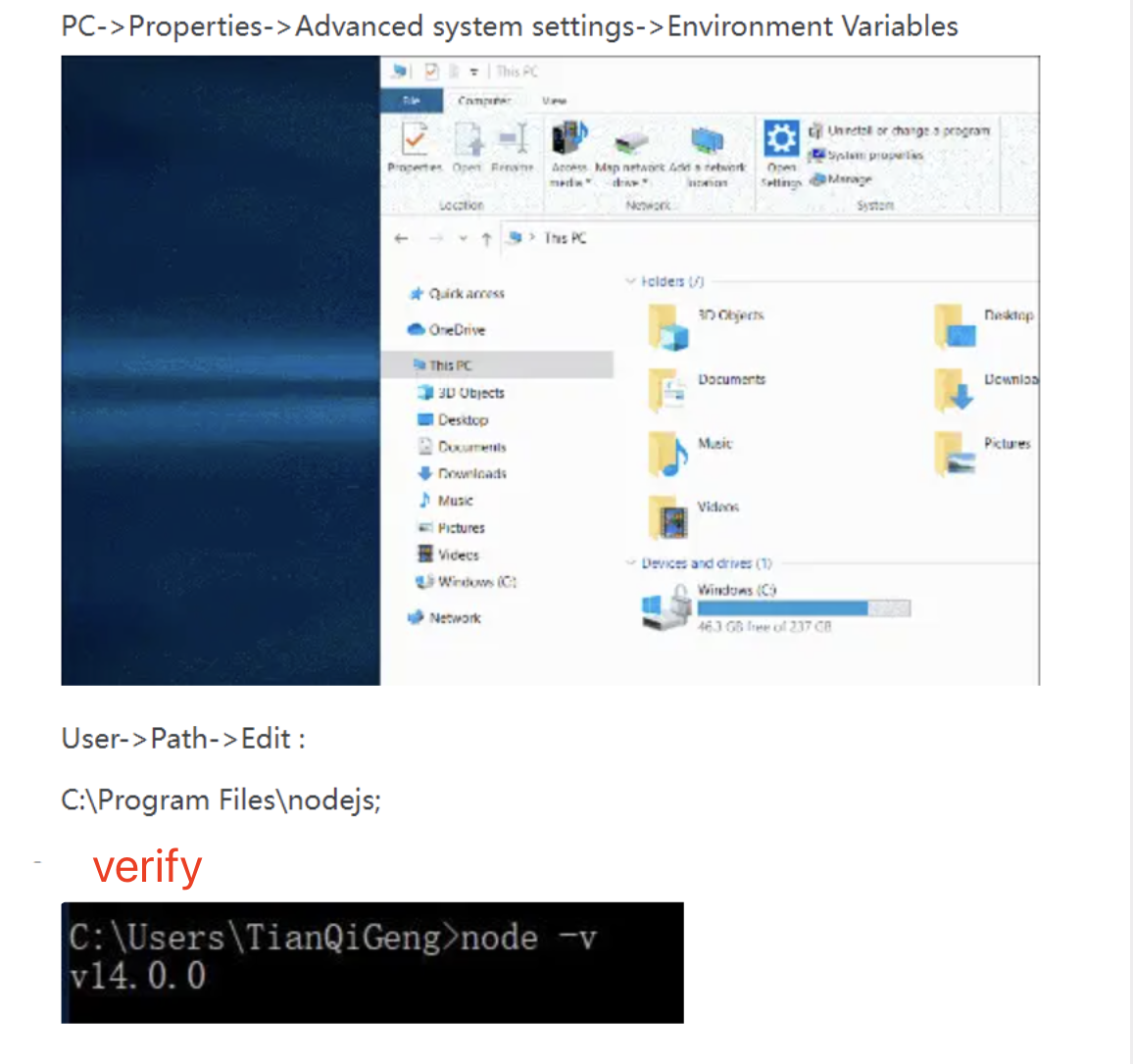we would use github to build and deployment github page from GitHub repository.In the meantime GitHub would give a github domain. For the style,we would introduce some method, Method 1:GitHub+docsify; Method 2:github+html;

1. Prepare
We would use the following tool to build our own webpage
- Git is used to control our version in gitlab,mac don't need to install,it use to setting git and gitlab;
- Github is used as a servicer for our webpage;
- Github desktop easy for us to transport coding from local to github
- nodejsuse to build environment;
- VScode for write document;
- Markdown language to write our document;
- Image upload service ,we use Picgo to storage our image on cloud( for example in gitlab) and used in markdwon document;
2.Web page setting
- build a repository with public
- setting page for empty
- get weblink




3.Local setting
github desktop signin
 if success sign in in github desktop you have two method to clone to local
method 1:in github ,direct click open with githubdesktop
if success sign in in github desktop you have two method to clone to local
method 1:in github ,direct click open with githubdesktop
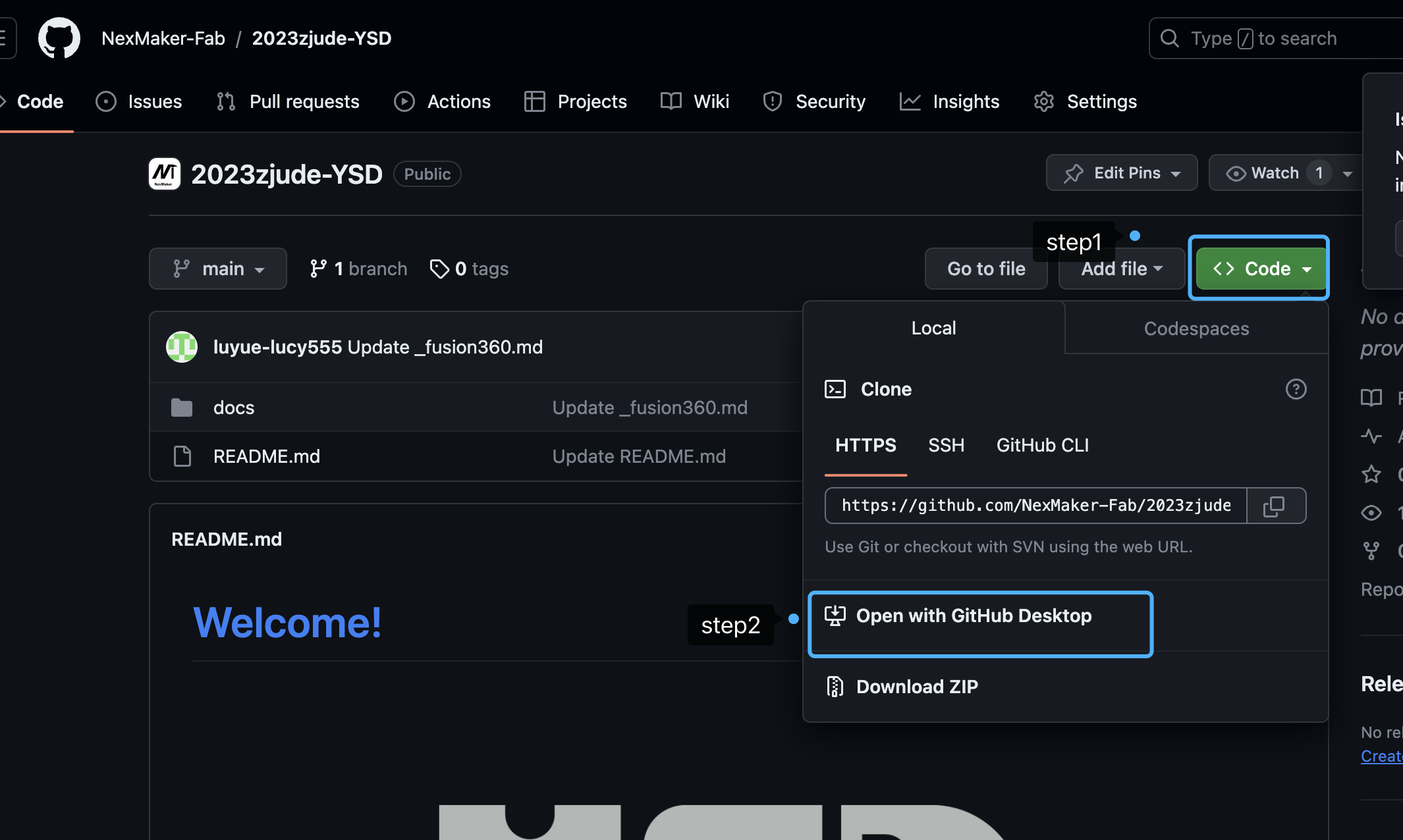 method2:in github desktop ,you can try to find your repository
method2:in github desktop ,you can try to find your repository
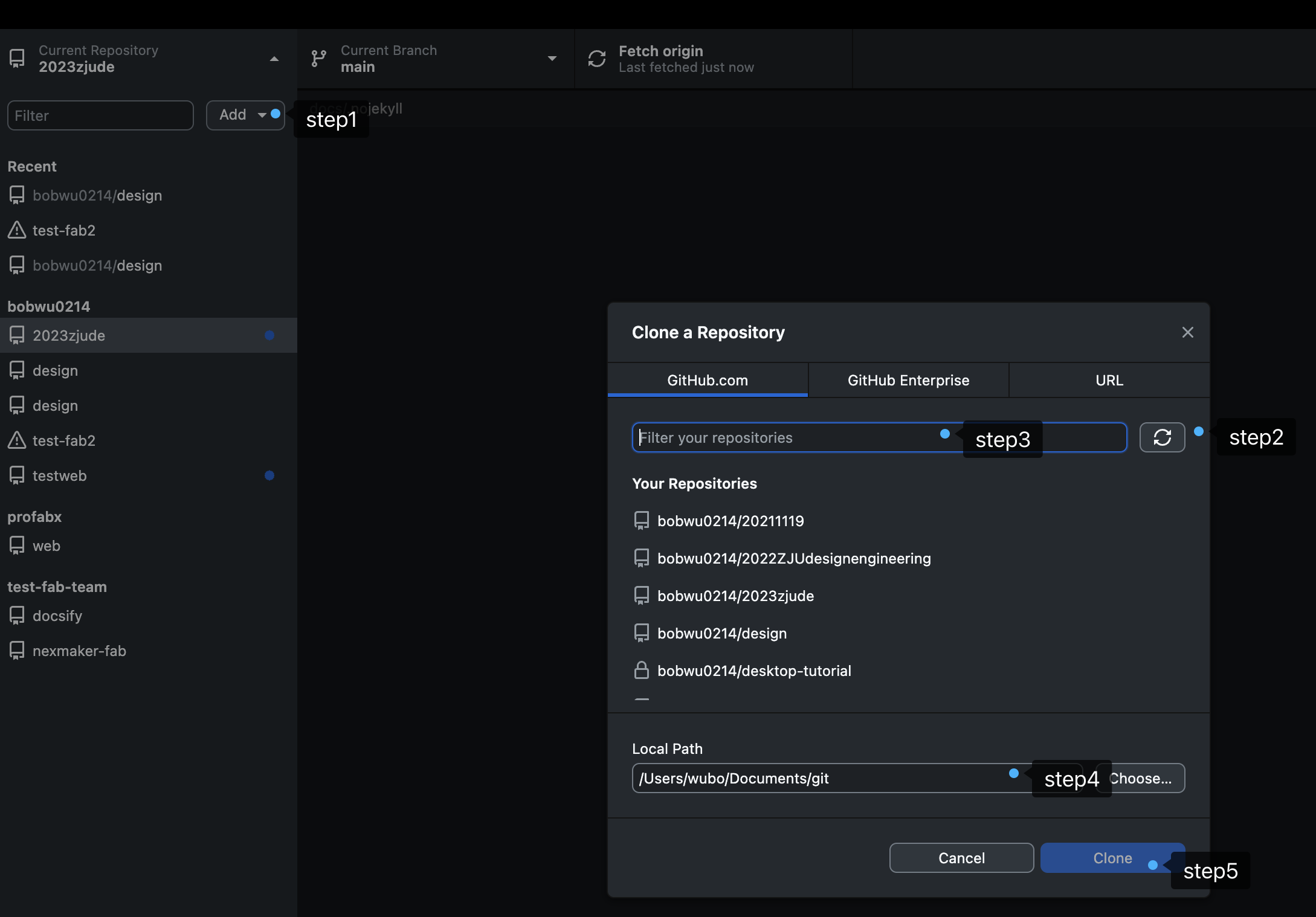 method3: use terminal method to clone
method3: use terminal method to clone
$ douboydeMacBook-Pro:gitlab douboy$ git clone git@gitlab.fabcloud.org:academany/fabacademy/2018/labs/fablaboshanghai/students/bob-wu.git
Cloning into 'bob-wu'...
remote: Counting objects: 670, done.
remote: Compressing objects: 100% (48/48), done.
remote: Total 670 (delta 64), reused 91 (delta 55)
Receiving objects: 100% (670/670), 6.55 MiB | 1.11 MiB/s, done.
Resolving deltas: 100% (378/378), done.
$ douboydeMacBook-Pro:bob-wu douboy$ git pull origin master
From gitlab.fabcloud.org:academany/fabacademy/2018/labs/fablaboshanghai/students/bob-wu
* branch master -> FETCH_HEAD
Already up-to-date.
3.1 html/css method
the following code just for example
<!DOCTYPE html>
<html lang="en">
<head>
<meta charset="UTF-8">
<title>test1page</title>
</head>
<body>
<nav>
<a href="https://www.nexmaker.com">nexmaker</a>
<a href="https://fabacademy.org">fabacademy</a>
<a href="bobwu0214@gmail.com">conact</a>
</nav>
<h1>hello world head1 </h1>
<h2>hello world head2 </h2>
<h3>hello world head1 </h3>
<h4 align="center">hello world head2 </h4>
<h4 style="background-color:red">This is a heading</h4>
<b>This text is bold</b>
<strong>This text is strong</strong>
<p>paragraph1</p>
<p>paragraph2</p>
<hr />
<p>paragraph3</p>
<a href="www.nexmaker.com">This is a link</a>
<img src="image/nexmakerlogo.jpg" width="160" height="160" />
<hr/>
<li><a href="http://ng.cba.mit.edu">A</a></li>
<li><a href="https://www.linkedin.com/in/saveriosilli">B</a></li>
<li><a href="https://www.linkedin.com/in/ted-hung-abbb806/">C</a></li>
<li><a href="https://www.linkedin.com/in/thunder-zhang-3b4090b">D</a></li>
<li><a href="xujunnature@gmail.com">E</a></li>
<!--mark,not show anything in web。-->
</body>
</html>
3.2 Docsify method
3.2.1 Install docsify
npm i docsify-cli -g
3.2.2 make sure the position and then initialize environment
docsify init ./docs
3.2.3 preview
docsify serve docs
3.2.4 browser visit http://localhost:3000
3.2.4 setting index.html
<!DOCTYPE html>
<html lang="en">
<head>
<meta charset="UTF-8">
<title>Document</title>
<meta http-equiv="X-UA-Compatible" content="IE=edge,chrome=1" />
<meta name="description" content="Description">
<meta name="viewport" content="width=device-width, initial-scale=1.0, minimum-scale=1.0">
<link rel="stylesheet" href="//cdn.jsdelivr.net/npm/docsify@4/lib/themes/vue.css">
</head>
<body>
<div id="app"></div>
<script>
window.$docsify = {
name: 'zju-fab',
repo: '',
loadSidebar: true, //prepare for sidebar
loadNavbar: true, //prepare for navbar
}
</script>
<!-- Docsify v4 -->
<script src="//cdn.jsdelivr.net/npm/docsify@4"></script>
</body>
</html>
3.2.5 Add navbar and sidebar
for sidebar.md, more detail in [[docsify sidebar] (https://github.com/kn0sky/docsify-autosidebar)]
<!-- 侧边栏 docs/_sidebar.md -->
- Team introduce
- Daily homework
- [1. PM]()
- [how to build web](class/1pm/1pm-web.md)
- introduce team
- introduce finial project
- [2. arduino basic]()
- [3. CAD]()
- [4. 3D printing]()
- Final project
- topic
- innovation
- market
- how to design
- how to make
- SDGs
3.2.6 write document
3.2.7 Save all document
4. Upload
Use github desktop to upload new information change the branch's fold from root to new fold

5.FAQ
5.1 cannot be loaded because running scripts is disabled on this system
An error occurred during initialization docsify,can't load docsify.ps1
The problem run in windows (If you are a Mac user, please skip this step)
docsify init ./docs
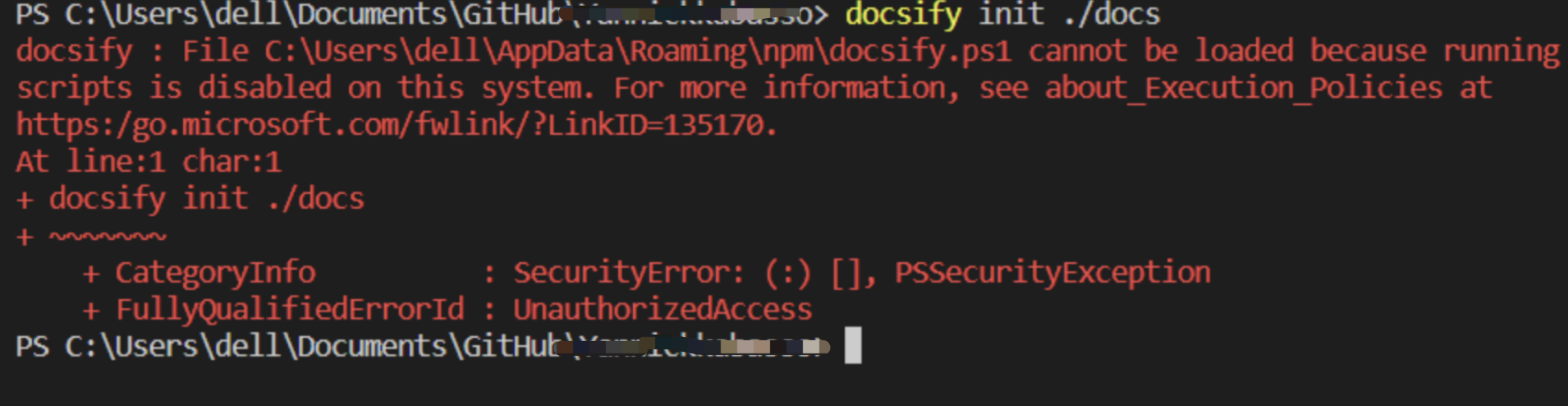 The reason is running mode is strict ,we can change to Unrestricted or Bypass,use the following code
The reason is running mode is strict ,we can change to Unrestricted or Bypass,use the following code
Set-ExecutionPolicy -Scope CurrentUser -ExecutionPolicy Unrestricted -Force
or
Set-ExecutionPolicy -Scope CurrentUser -ExecutionPolicy Bypass -Force
or
Get-ExecutionPolicy -List
Set-ExecutionPolicy -ExecutionPolicy RemoteSigned -Scope CurrentUser
Then you can initialize it successfully.
reference link1: YSD team reference official document:microsoft powershell
5.2 The term 'npm' is not recognized as the name of a cmdlet, function, script file, or
operable program.
npm i docsify-cli -g
and then system would warn
npm : The term 'npm' is not recognized as the name of a cmdlet, function, script file, or
operable program. Check the spelling of the name, or if a path was included, verify that
the path is correct and try again.
At line:1 char:2
+ npm i docsify-cli -g
+ ~~~
+ CategoryInfo : ObjectNotFound: (npm:String) [], CommandNotFoundException
+ FullyQualifiedErrorId : CommandNotFoundException